Gale Presents: Imago | Reference Database Review
Gale Presents: Imago is recommended as a turnkey resource for high schools looking to bolster their offerings of SEL and career readiness lessons.
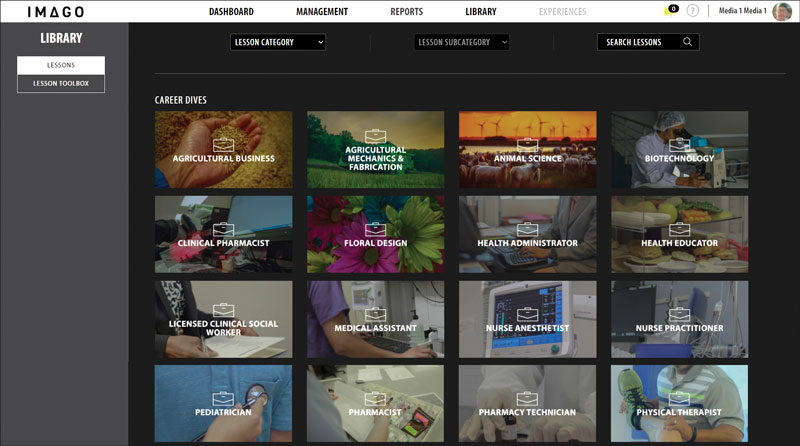
Cost Pricing starts at $10,000 and is based on full-time student enrollment. Free sample lessons are available at gale.com/schools/imago. Full trial access is available on request.
Grade Level Gr 9 Up
Content A suite of video-based lessons in social-emotional learning, career readiness, and “soft skills,” Gale Presents: Imago serves as a ready-made curriculum, with planned lessons, interactive activities, and fairly granular reports of student progress.
Upon signing in, teachers land on a dashboard page that graphically displays the number of learner log-ins for the week and month, as well as a user search box.
A navigation bar across the top of the page lists tabs for “management” and “reports,” in addition to the “library” of lessons. The management tab allows educators to create, copy, and delete classes. Reports detail total log-ins and hours spent on the system, indicate percentages of lessons completed, and collect study guide answers that can be filtered for particular lessons.
The video lessons can be found by clicking the library tab. There’s a general search box at the top; lessons can also be sorted through drop-down menus that list category (“career dives,” “social & emotional learning,” etc.) and then subcategory (“health science & medical technology,” “ethical decision maker,” etc.).
Social-emotional learning lessons cover topics like empathy, diverse perspectives, and fairness and justice, as well as more focused personal skills, including effective listening and self-control. “Work skills” subcategories include “resume,” “appearance & hygiene,” and various aspects of navigating the job application process.
Some lessons in the work skills category (for example, “Describe a Conflict & Its Resolution”) are presented in two versions, one each for inexperienced and experienced applicants.
When a lesson is opened, a box pops up with a brief description, sometimes presented in the form of lesson objectives. Also included is the approximate length of the lesson, with different times given for self-paced or instructor-led learning. Lesson length varies from about 10 minutes to more than 40 minutes. A facilitator guide, typically a PDF that opens in a new tab, provides suggestions for presenting the lesson in a classroom environment. The facilitator guide for the “Digital Ethics” lesson outlines two tracks for presentation, one facilitator-led for a traditional approach, the other structured around a “flipped classroom” method. Suggested tasks include a writing activity, discussion questions, enrichment tips for extending the subject matter, and links to outside media and resources, such as a Washington Post article or a TED Talk. There’s also a rubric for an essay question.
Lessons are presented as streaming slide shows, with direct instruction provided through videos, stock imagery, and text slides, which pause periodically for learners to engage with interactive study guides. Some questions are answered with drop-down menus, while others require written replies. Responses to question prompts are saved to a student account. A navigable side menu that breaks down the lesson by section may be toggled on or off.
Videos are professionally produced and highly polished, and lessons are organized into manageable chunks, with opportunities for reflection and deeper engagement. Reports are detailed and searchable across lessons and classes. The site is fast, visually appealing, cleanly designed, and mostly intuitive.
Student and Teacher Resources In addition to the lessons, the library tab also includes a “lesson toolbox,” a collection of videos and documents designed to help instructors create classes, print certificates, run reports, and more. Documents open as PDFs in a new tab, while videos launch in a pop-up viewer.
Once classes have been created, a separate field is available for assigning particular lessons. Students may be added to classes individually or in bulk, in the latter case using an upload tool for CSV files.
From the profile page, a link is provided to connect with social media accounts. In the product reviewed, only the discontinued Google+ is listed as an option. A preferences box provides toggles to vary the frequency and content of email notifications.
Video may be set to full screen for presentation. Some lessons have a highlighted button that, when pressed, turns on closed captioning. Video sound may be muted, and a scrubber bar can be used for moving through individual clips. There are no speed controls, options for downloading video or audio, or translation to languages other than English. However, a small number of the lessons under the work skills category are available in Spanish.
Lesson videos open with individual URLs, making them suitable for posting in an LMS or emailing to students for assignment.
Verdict While the high cost will put this selection well out of reach for many schools, for high schools looking to bolster their offerings of SEL and career readiness lessons, especially for counselors or in career or special education, personal skills, or leadership training, Gale Presents: Imago is recommended as a turnkey resource.
RELATED
The job outlook in 2030: Librarians will be in demand
The job outlook in 2030: Librarians will be in demand
ALREADY A SUBSCRIBER? LOG IN
We are currently offering this content for free. Sign up now to activate your personal profile, where you can save articles for future viewing





Add Comment :-
Be the first reader to comment.
Comment Policy:
Comment should not be empty !!!