Kids Pack the Library During Screen-Free Week. Here’s How To Plan Your Own “Screen-Free” Program.
With screen time off limits, kids turn to speedcubing contests, puzzles, typewriters, and more
 |
|
The speedcubing contest was a strong draw during |
Like most school libraries, ours relies heavily on screens: students use our OPAC to find books and our databases to research. They cluster around our desktops to print homework and gather during breaks to play whatever Scratch video game is in favor that week.
Screens are a deliberate part of our school’s 21st Century pedagogy. And yet, my concern over the amount of time our students are glued to screens grows every year. In Pew Research Center’s Teens,Social Media & Technology 2018 survey, 45 percent of teens from age 13 to 17 report they are online almost constantly, a percentage that has doubled since 2015.
In years past, my colleague and I made meager attempts in the library to provide an antidote by promoting Screen-Free Week, an annual international celebration during the first week of May that challenges kids to spend their free time offline. One year, we unplugged the computers and threw a bubble party in the library courtyard. But never had we challenged students to examine their own screen usage or push them to explore screen-free ways to communicate, socialize, and entertain. So we developed a plan.
Our objective for the week was twofold: 1) Help students develop self-knowledge about their screen usage, and 2) Build community by providing opportunities to maximize face-to-face interactions. To kick off the week, we hung “Device-Free Zone” signs around the library, unplugged the desktops, and crossed our fingers that we wouldn’t get too much pushback from teachers or students.
To our delight, our screen-free library was a hit. It was jam-packed during lunch and recess, not only with our usual gamers and readers, but also with students who normally spent recess on the courts and fields. Fifth graders collaborated with eighth graders, who sparked conversation with sixth graders, who engaged in mini-competitions with seventh graders.
The following activities kept students coming throughout the week, making our Screen-Free Week a schoolwide success.
Competitions
Knowing that we had a number of Rubik’s Cube speedcubers among out students, we hosted time trials during lunch. Borrowing stopwatches from our P.E. teachers, we kept a daily record of students’ solve times. At the end of the week, we asked student musicians to perform Survivor’s 1982 hit Eye of the Tiger in the library courtyard and had our Student Council president rally folks during lunch to witness the final round.
With more than half the school cheering on our two speedcubing finalists, and with a comedic blow-by-blow commentary courtesy of our student council president, our school’s first Rubik’s Cube Champion emerged, solving the cube twice in just over a minute.
Another competition that drew a crowd was old-fashioned BINGO. Student council members officiated several rounds during one lunchtime recess, and winners received small prizes. Both competitions brought together members of our community who rarely hang out together, and many of our gamers admitted they found 3-D competition fun for a change.
Collaborations
Puzzles were an option for the non-competitive: we put out a 1,000-piece, 1980s-themed jigsaw puzzle. We loved hearing the conversations about Gary Coleman and Cyndi Lauper.
Outside of the library, I collaborated with sixth grade math and science teachers on an activity designed for students to build self-knowledge about their screen usage. Students brainstormed about all the ways they spend their time online, and then charted their usage during the week before Screen-Free Week. Cultivating awareness was one of our objectives in this exercise. In library class, we used bar graphs to analyze their data and see where their time online was going.
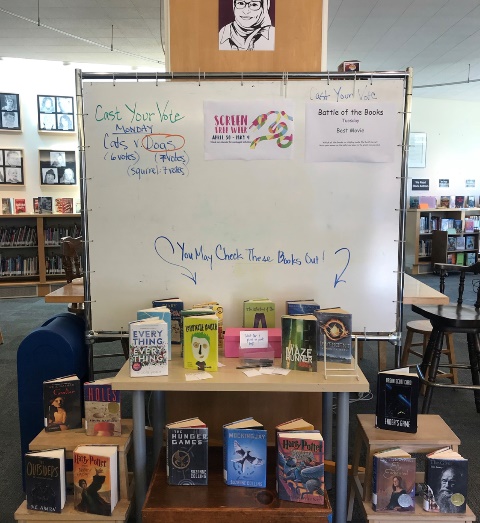
A book display during Screen-Free week at Prospect Sierra. Photo by Mecca Woodard
Battle of the books daily challenge
To get students talking about books, we set up a daily display (above) that compared two types of books and invited students to vote on which made a better story. “Books Featuring Cats v. Books Featuring Dogs” was our first challenge. Students voted each day, and the following day, a new challenge appeared along with results from the day before. (Our students favored dog books).
Other categories we used: “Best Book Made into a Movie,” “Best Cover” (of the librarians’ picks); “Favorite Sad Book,” and “Best Harry Potter Book.” Some of these challenges led to classroom conversations—such as why so many dog books end with a dead dog, according to one humanities teacher.
Things that go ding!
My co-librarian happens to have a typewriter collection. The 10 typewriters we set out for students to experiment with were, by far, the bells and whistles of Screen-Free Week. Every day, students formed lines to wait for a turn on one of the models. Teachers showed up on breaks to play with them, and we learned that several of our students had typewriters at home. While not every school library has a librarian with a typewriter collection, these anachronistic technologies can be borrowed or found on Craigslist and at flea markets.
I may add carbon paper to the typewriting stations next year to provide students a hands-on opportunity to see how copies were made the old-fashioned way. Doing so may help them make sense of what “CC” means in email—which we hope they will use less of after experiencing a week of screen-free discovery in the library.
Hosting your own schoolwide Screen-Free Day
As a member of the school’s Tech Committee, I was in a strong position to initiate a Screen-Free Week in the library and to propose a schoolwide Screen-Free Day during that week. The following preparations yielded teacher and administrative buy-in, and our entire faculty unplugged for a day.
● Determine administration’s level of support. Discuss what communication would look like on that day.
● Introduce the idea of Screen-Free Week to faculty in January, and describe your objectives. Send a follow-up survey to assess interest. Ask those who wish to participate to select their preferred device-free day, and include dates.
● Anticipate problem areas (attendance, parent communication) and work with admin to create screen-free alternatives.
● In March, request faculty meeting time to answer questions and allow time for teachers to plan lessons for the day.
● Provide text for an auto-reply email that teachers can use to alert incoming emailers that they are participating in Screen-Free Week for the day and will respond to all emails as soon as they can. Include instructions on how to turn on vacation responder.
● Create and offer teachers a lesson for students to track screen usage a week ahead of time. Design a follow-up lesson in which students graph their data to see how they spend their time online.
● Provide an optional reflection activity or discussion for Advisory.
● To avoid surprises, keep students and teachers informed of the library’s plans and activities during Screen-Free Week.
Julia Chambers is a middle school librarian at Prospect Sierra School in El Cerrito, CA.
RELATED
The job outlook in 2030: Librarians will be in demand
The job outlook in 2030: Librarians will be in demand
ALREADY A SUBSCRIBER? LOG IN
We are currently offering this content for free. Sign up now to activate your personal profile, where you can save articles for future viewing






Add Comment :-
Be the first reader to comment.
Comment Policy:
Comment should not be empty !!!