SLJ Reviews the ClickView Database
ClickView’s roughly 12,000 videos and movies, ranging from under a minute to full-length documentaries, are curated by a team of educators, searchable via keyword, and can be filtered by grade level, rating, production year, and length.
Grade Level K–12
Cost For school libraries, the pricing typically ranges between $2–$3 per student. Request pricing information to customize offerings.
Overview ClickView’s roughly 12,000 videos and movies, ranging from under a minute to full-length documentaries, are curated by a team of educators, searchable via keyword, and can be filtered by grade level, rating, production year, and length. The large number of engaging choices include many bright animations as well as actor-driven clips, interviews, and unscripted discussions, often featuring student opinions. Educators have a My Favorites area and can create playlists, clip segments, add interactive questions, and assign videos individually to students or to classes. Admin tools include analytics for single student and classroom-wide progress, district-wide statistics, and the ability to set grade suitability and restrict unapproved content. Over 200 videos target professional development topics from pedagogy to leadership to design thinking.
Content Some videos are self-produced, with others licensed from educational content providers, such as Wonderscape, Planet Bonehead, ParentTV, BBC Learning, and Professor Dave Explains. New content is added regularly; dated content is refreshed or retired. Many videos feature British and Australian accents and occasionally spellings; accessibility options include captions and subtitles (some AI generated) and support from screen readers, immersive readers, and text-to-speech. Video lengths range from condensed topics such as “Photography in 60 Seconds” and “60-second Bible Stories” to documentary selections at almost two hours.
At the individual video level, educators can access additional resources, such as comprehension questions and transcripts, see how the content aligns with state and national academic standards, and view key topics, a video summary, and production details. The videos may include an interactive option that pauses for embedded questions, which can also be printed as a worksheet. Educators can add their own questions to make any video interactive, which can then be saved to their account. Teacher-made videos can be uploaded to share with individual students or in the classroom. Most content is rated G, and occasional videos, such as Oprah and Elie Wiesel at Auschwitz Death Camp, have content warnings.
Educator Ease of Use/Visual Appeal The ClickView platform is intuitive and attractive. The home page showcases Explore My Subjects content for browsing, targeting the user’s preselected school level (elementary, middle, high). Users can follow topics of interest to be notified of new content and use buttons to hide topics as desired.
The easy-to-spot search box returns results across levels, with deep filtering options, including subject, grade level, rating, length, availability of resources or interactives, and whether the video is part of a series or playlist. Search result lists are information dense: video name, a clickable thumbnail image, series name or topic category, length, rating, year produced, and icons for state standards, interactives, and resources. While not every video has items in every category, it is easy to quickly scroll to see available options and mark favorite items for later, creating playlists of clips or full videos.
Videos over a few minutes long often provide the ability to hover over points on the progress bar and see the topic at that point (“What is a refugee?”), which is helpful when creating clips, making videos interactive, or for scene selection. Any video can be made interactive, with settings to prevent or allow skipping questions and skipping ahead, and to give instant feedback or present as a classic quiz where answers are stored until reviewed and released by the educator.
ClickView’s whiteboard mode integrates with AppleTV, Chromecast, and Vivi for classroom broadcast without sharing student information. ClickView integrates with Google Classroom and Microsoft Teams, along with many SSO products and LMS platforms. The privacy policy is clear: “ClickView does not sell, trade or exchange the personal information of Students, Teachers or Administrators to third parties” and gives detailed further information.
Clips can be shared via a link to individual students or to classes, and present equally well on laptops, tablets, smartphones, and interactive displays. Once classrooms are set up via LMS integration or using a joining link, the classroom analytics provide robust feedback (engagement times, interactive results). School and district analytics are available for those subscriptions. While most functions are intuitive, the Help Center offers clear guidance for support.
Student Ease of Use/Visual Appeal ClickView content is highly engaging and relevant. Students will likely enjoy viewing and discussing videos shown in class. Students can view asynchronously when a video or playlist is shared via a classroom roster or with an emailed link. Students without dependable home Wi-Fi can use the download function at school and watch at home.
Verdict ClickView is chock-full of pithy and captivating videos of varying lengths and at all levels, from crisp and rhythmic sounds in two-minute music theory to math applied to soccer penalty kicks, and videos in a themed collection for World Poetry Day. Thousands of videos on middle and high school topics extend the value, as do the range of admin tools and analytics. Hours of professional development videos, many with engaging humor or nationally and internationally acclaimed interviewees, add to the product’s utility. Highly recommended as a school or district-wide purchase.
Maggie Knapp, Trinity Valley School, Fort Worth, TX.
The job outlook in 2030: Librarians will be in demand
The job outlook in 2030: Librarians will be in demand
ALREADY A SUBSCRIBER? LOG IN
We are currently offering this content for free. Sign up now to activate your personal profile, where you can save articles for future viewing


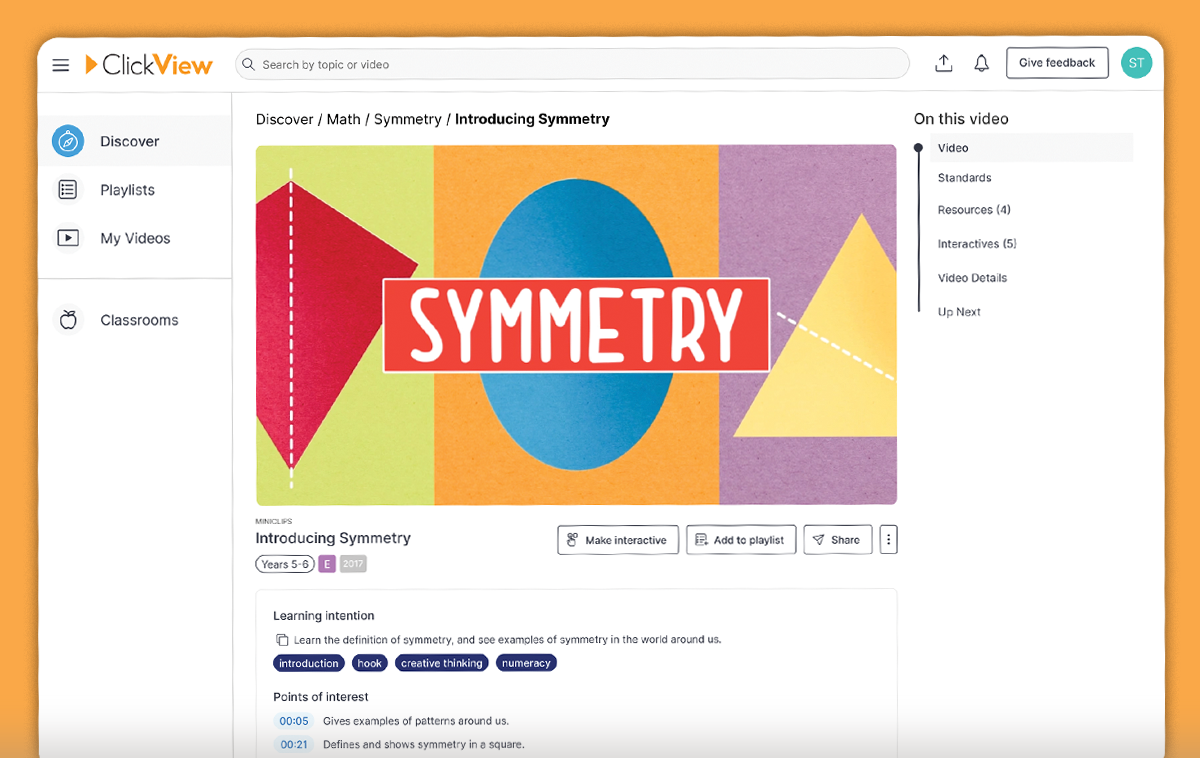




Add Comment :-
Be the first reader to comment.
Comment Policy:
Comment should not be empty !!!