2018 School Spending Survey Report
Classrooms Connect Virtually To Code with Finch Robots
Distance didn't keep these three school librarians from scoring a grant for Finch robots so that their students could all code together.
 What happens when you put together a collection of robots, a bit of training, and a few classes of motivated elementary school students from three different states? The answer is loads of collaboration, teamwork, critical thinking, problem-solving—and fun! It all began with a blog post in June 2015 by Andy Plemmons, a fabulous librarian friend and 2016 Library Journal Mover & Shaker who is the school library media specialist at David C. Barrow Elementary in Athens, GA. He wrote about a loan program provided by Birdbrain Technologies allowing schools and libraries to use Finch robots. Another good friend, Jenny Lussier, the library media specialist at Brewster and John Lyman Elementary Schools in Durham and Middlefield, CT, asked if I’d like to join her in a collaborative project to connect our students through using the robots.I 'm the library media/tech integration specialist at the Orchard School in South Burlington, VT. Of course, I agreed to collaborate. In August 2015, we each wrote a proposal for a loan of 11 robots to use with our students during January and February 2016. When we received news of our acceptance into the Birdbrain Technologies Finch loan program in late September, Jenny and I began our planning through use of a shared Google doc. We couldn’t wait to begin! Although the boxes of Finches arrived in late November, we didn’t want to begin programming them until after our students had some basic coding instruction that included participation in code.org’s “Hour of Code” in December. My six classes of fourth and fifth graders enjoyed learning how to code, but they were also anxious to begin programming with robots. They finally got the chance right after the holiday break.
What happens when you put together a collection of robots, a bit of training, and a few classes of motivated elementary school students from three different states? The answer is loads of collaboration, teamwork, critical thinking, problem-solving—and fun! It all began with a blog post in June 2015 by Andy Plemmons, a fabulous librarian friend and 2016 Library Journal Mover & Shaker who is the school library media specialist at David C. Barrow Elementary in Athens, GA. He wrote about a loan program provided by Birdbrain Technologies allowing schools and libraries to use Finch robots. Another good friend, Jenny Lussier, the library media specialist at Brewster and John Lyman Elementary Schools in Durham and Middlefield, CT, asked if I’d like to join her in a collaborative project to connect our students through using the robots.I 'm the library media/tech integration specialist at the Orchard School in South Burlington, VT. Of course, I agreed to collaborate. In August 2015, we each wrote a proposal for a loan of 11 robots to use with our students during January and February 2016. When we received news of our acceptance into the Birdbrain Technologies Finch loan program in late September, Jenny and I began our planning through use of a shared Google doc. We couldn’t wait to begin! Although the boxes of Finches arrived in late November, we didn’t want to begin programming them until after our students had some basic coding instruction that included participation in code.org’s “Hour of Code” in December. My six classes of fourth and fifth graders enjoyed learning how to code, but they were also anxious to begin programming with robots. They finally got the chance right after the holiday break.  To program the Finches, my students in Vermont used Snap! on laptop computers, while Jenny’s students used the same program through a Chromebook extension. Snap! uses a visual drag-and-drop programming language, which our students picked up rather quickly. Teams of students shared their learning with classmates near and far.
To program the Finches, my students in Vermont used Snap! on laptop computers, while Jenny’s students used the same program through a Chromebook extension. Snap! uses a visual drag-and-drop programming language, which our students picked up rather quickly. Teams of students shared their learning with classmates near and far.  Midway through the robotics unit, some tweets we had sent out about our work with the robots were noticed by organizers of EdCamp Global.
Midway through the robotics unit, some tweets we had sent out about our work with the robots were noticed by organizers of EdCamp Global.  They were planning an event that would link more than 800 classrooms in 51 countries over its 24 hour experience. Jenny quickly put together an application and our session was soon on the EdCamp Global schedule. I added a Google Doc of notes and resources to answer any questions our participants had.
They were planning an event that would link more than 800 classrooms in 51 countries over its 24 hour experience. Jenny quickly put together an application and our session was soon on the EdCamp Global schedule. I added a Google Doc of notes and resources to answer any questions our participants had.  We invited Andy to join us for the Google Hangout on Air, and we all took to social media to advertise our session, which happened to be scheduled during the first hour of the event.
We invited Andy to join us for the Google Hangout on Air, and we all took to social media to advertise our session, which happened to be scheduled during the first hour of the event. 
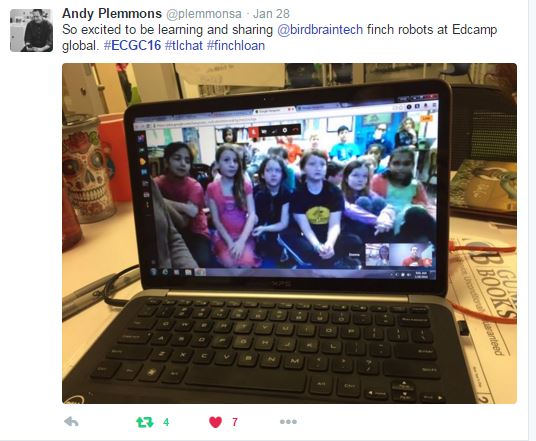
 During the one-hour live session, our students took turns sharing their experiences with the robots. We talked about the Finch robots, but also others, including Dash & Dot, and the Sphero group of SPRK, BB8, and Ollie. It was great to hear the students talk about the challenges that they faced and how they overcame them. They spoke about their favorite robots, too. We also created an archive of our EdCamp Global session. After the session, I created a collage of images from our experience.
During the one-hour live session, our students took turns sharing their experiences with the robots. We talked about the Finch robots, but also others, including Dash & Dot, and the Sphero group of SPRK, BB8, and Ollie. It was great to hear the students talk about the challenges that they faced and how they overcame them. They spoke about their favorite robots, too. We also created an archive of our EdCamp Global session. After the session, I created a collage of images from our experience.  Following the excitement of the presentation, we continued to work with our robots through February.
Following the excitement of the presentation, we continued to work with our robots through February.  One final bit of collaboration took the form of challenges posed in Flipgrid videos.
One final bit of collaboration took the form of challenges posed in Flipgrid videos.  Orchard School students answered the challenges in our own Flipgrid videos.
Orchard School students answered the challenges in our own Flipgrid videos.  This two-month collaborative venture was such an amazing time for all of our students and the educators involved. It was a time to learn from each other—while also sharing our experiences with the world. I look forward to many more future connections with others beyond the four classroom walls.
This two-month collaborative venture was such an amazing time for all of our students and the educators involved. It was a time to learn from each other—while also sharing our experiences with the world. I look forward to many more future connections with others beyond the four classroom walls. How Finch robots work
Finch robots are plug-and-play devices that were developed during a four-year study at Carnegie-Mellon University's CREATE lab. They provide a user-friendly introduction to programming using a visual drag and drop interface. Finches may be used with over a dozen programming languages and environments for all age groups and abilities, although for this project, we mainly used Snap!, which was available through a free download from the finchrobot.com website. The Finch includes temperature, obstacle, and light sensors. It also has a three-axis accelerometer, which is an instrument for measuring acceleration, but my students mainly focused on the color programmable LED lights and multi-toned beepers. In Snap, there are four levels for programming the Finch, ranging from novice to expert. The Finch website was our go-to location for helpful video instructions for just about any question we had for the operation of these robots. One main issue we found with the Finch is that it is not a wireless device. It requires a 15-foot USB cable, and, although this eliminates batteries, it also restricts the amount of robot movement. One huge plus, however, was the large number of assignments and activities on the website that would allow an educator to get up and running with the Finches very quickly. People are also encouraged to share their own assignments in return for company-provided incentives. Donna Sullivan-Macdonald (@dsmacdonald) is ISTE Librarians Network past president and library media/tech integration specialist at the Orchard School in South Burlington, VT.
Donna Sullivan-Macdonald (@dsmacdonald) is ISTE Librarians Network past president and library media/tech integration specialist at the Orchard School in South Burlington, VT. RELATED
RECOMMENDED
CAREERS
The job outlook in 2030: Librarians will be in demand
CAREERS
The job outlook in 2030: Librarians will be in demand
ALREADY A SUBSCRIBER? LOG IN
We are currently offering this content for free. Sign up now to activate your personal profile, where you can save articles for future viewing






Add Comment :-
Be the first reader to comment.
Comment Policy:
Comment should not be empty !!!