2018 School Spending Survey Report
Hopscotch App Introduces Kids to Block Programming | SLJ Review
Spell your name with emoji. Draw a snowflake. Create an Angry Birds game. Download Hopscotch and start coding these and other projects in minutes.
 Spell your name with emoji. Draw a snowflake. Create an Angry Birds game. Download Hopscotch and start coding these and other projects in minutes.
Spell your name with emoji. Draw a snowflake. Create an Angry Birds game. Download Hopscotch and start coding these and other projects in minutes. Create, play, remix
Hopscotch is a block-programming app that teaches elementary and middle school students coding concepts through the design and creation of games. The app home page features hundreds of games created by Hopscotchers. A simple interface allows users to search for and play games and create and publish games, animations, and art projects. Clicking the plus sign in the iPad app opens the creation menu which offers more than 40 project ideas. Embedded video tutorials in each project guide students through the sequence and logic of creating code to complete a task. For example, in the Snowflake project, the tutorial explains how a snowflake can be created through a series of commands. Users are then guided step-by-step through the process of dragging and dropping commands in the block-programming editor. Explanations of what each command will do help users understand concepts such as values, loops, and events. Students new to programming will gain foundational coding skills as they create projects using the guidance of the videos. Even students familiar with block programming can gain a better understanding of the logic involved in coding through the use of Hopscotch. While the video tutorials are well-made and helpful, the options in the command menus do not always match the commands mentioned in the videos. For example, a video might tell the user to select the “Leave a trail” block, but the block available is “Draw a trail.” Students new to coding might find this small discrepancy confusing or misleading.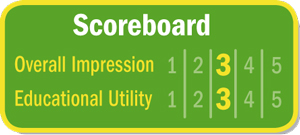 Pricing
Pricing
Verdict
Educators looking for a beginner coding app should add Hopscotch to their toolbox. Hopscotch’s YouTube channel includes dozens of tutorial videos, while an activity guide and curriculum help teachers incorporate fundamental concepts and terminology into computer science lessons. With an easy-to-use interface and limitless possibilities for game and animation creation, Hopscotch provides a foundation for students to develop coding skills.RELATED
RECOMMENDED
CAREERS
The job outlook in 2030: Librarians will be in demand
CAREERS
The job outlook in 2030: Librarians will be in demand
ALREADY A SUBSCRIBER? LOG IN
We are currently offering this content for free. Sign up now to activate your personal profile, where you can save articles for future viewing






Add Comment :-
Be the first reader to comment.
Comment Policy:
Comment should not be empty !!!