IPad Games Blend with the Physical World | SLJ Reviews Osmo

Imagine an app that flips traditional augmented reality games. Instead of having players look at a screen and virtually manipulate digital bits and pieces, Osmo looks at what you’re doing in real life and incorporates your activities into its games.
What’s Osmo?
Osmo ($79.99 on playosmo.com, $129.99 on Amazon), from Tangible Play, is part app and part iPad, with a little physical hackery thrown in. When you order one, you get an iPad stand and a mirror attachment for your tablet’s camera. The base fits third- and fourth-generation iPads, as well as the iPad 2, iPad Air, and iPad Mini. One box includes a set of tangrams for use with Osmo’s Tangram game, and another has letter tiles for Osmo’s spelling game, Words. A third game, Newtown, just requires your own pencils and paper.
Setup takes minutes, and everything looks clean, colorful, and appealing. The tangrams feel solid and fit well inside their box. But the Words letter tiles don’t sit especially well inside their tray, so if you use them in the classroom, you may want to store them in plastic baggies. The game boxes snap together and slide back into the case for quick clean-up and easy storage.
How does it work?
After you’ve set up your iPad and downloaded your apps, Osmo’s patented Reflective Artificial Intelligence comes to life. The area in front of your iPad becomes an interactive play space, thanks to the Osmo’s camera attachment, which uses a mirror to feed your iPad’s camera live footage of your hands, tangrams, letter tiles, and drawings. You physically assemble, build, and sketch things in response to on-screen prompts, such as a tangram design or a spelling cue. Osmo recognizes what you’re doing.
 Lowdown on the games
Lowdown on the games
Tangram feels like the most successful game. Players begin with a small field of designs to build, and you get visual and audio feedback clarifying whether you’ve placed each tile correctly. A melody plays when you lay the tiles right, but darker notes sound when you misplace one. Most designs feature several levels of play, upping the difficulty as you go. For example, when you first attempt a design, you see all the colored blocks placed in their correct positions. The next time, the blocks might appear in a progression of gray hues until you have to reconstruct a black shape using spatial reasoning and memory.
Each time you succeed, you earn points relative to the difficulty level. You can use them to buy “hints” to help you solve more difficult shapes. After you complete a design on all difficulty levels, it turns into a little gold statue. The interplay of physical tiles, audio and visual feedback, and overall design let this well-designed puzzle game shine.
Newton also shows a lot of promise. During play, tiny spigots at the top of the screen drop beads of color at regular intervals. On a piece of paper in front of your iPad, you hand-draw paths, which also appear on screen. The beads follow these paths in order to hit onscreen targets of the same color.
More complex levels include spigots, beads, and targets of different colors. If you put your hand under Osmo’s eye, it will render its outline and wrinkles as lines for the beads to follow.
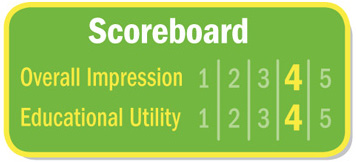 The game pauses when you draw or move your paper. I wish players could also pause to problem-solve at the start of a level. I’d also love for Newton to feature a custom-level creator so kids could create and swap their own spatial reasoning puzzles on the fly. Nevertheless, I like that Newton involves using your hands.
The game pauses when you draw or move your paper. I wish players could also pause to problem-solve at the start of a level. I’d also love for Newton to feature a custom-level creator so kids could create and swap their own spatial reasoning puzzles on the fly. Nevertheless, I like that Newton involves using your hands.
Words plays like Hangman mixed with Flickr. Players receive visual cues, like a picture of a seal, and spell what they see by placing letter tiles in Osmo’s field of vision. It comes with two picture libraries; you can download more. There’s a junior level with simple clues and words and a level for second or third graders.
Each letter earns points, and you play to 10 or 100. The regular play mode for older kids has a two-player setting and a more open one for any small number of players.

I’m not sure that Words rises to the challenge as a spelling game. Since it plays like Hangman (you get five to 10 “wrong” letter guesses per word) there’s chance involved, and it can sometimes be difficult to figure out what each clue represents. Moreover, in words with multiple instances of the same letter, such as “tree,” you need only place one “E” tile for Words to fill in all the E spaces. You also can’t use substitute letter tiles, which makes me think that each Osmo tile has a radio tag broadcasting its letter name to the iPad. In the likely event that an odd tile might go missing, you may need a backup spelling activity. This also makes me wonder if Tangram works with any tangrams, or just Osmo’s tiles.
Bottom line
Osmo is undeniably neat, and Tangible Play presents a wonderful pedagogy to explore. It could be a classroom success if it keeps up the clean design and adds options for student production and creation. Words isn’t particularly valuable instructionally, but Tangram and Newton are critical and spatial thinking winners, and the Osmo could work well at a station in a learning space with iPads for small groups. I can’t wait for kids to get inspired by this and start building their own camera mirrors and interactive apps, too.
RELATED
The job outlook in 2030: Librarians will be in demand
The job outlook in 2030: Librarians will be in demand
ALREADY A SUBSCRIBER? LOG IN
We are currently offering this content for free. Sign up now to activate your personal profile, where you can save articles for future viewing


 Chad Sansing (csansing@gmail.com) teaches middle school language arts in Staunton, VA.
Chad Sansing (csansing@gmail.com) teaches middle school language arts in Staunton, VA.



Add Comment :-
Comment Policy:
Comment should not be empty !!!
Sarah
Our school has purchased a few OSMO sets. As you progress in Newton you can also use pencils and other objects to direct the flow of droplets. I love this product and truly appreciate a "hands on" approach. I would love any feedback from anyone who is using this product as an educational tool.Posted : Jan 24, 2015 06:50