Cool Ways to Use Google to Inspire Your Students to Create Dynamic Worlds
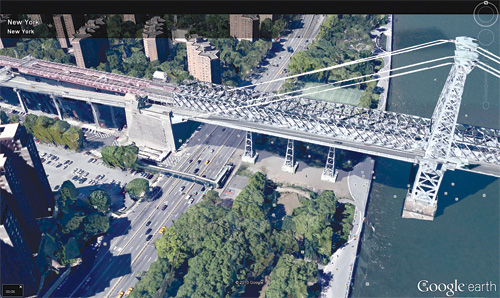
Thanks to the Internet, we can now see more detailed views of the world than ever before. A student wondering what the Eiffel Tower looks like doesn’t have to wait for that once-in-a-lifetime trip to Paris: Google Street View has the answer. As interesting as virtual sightseeing can be, the novelty wears off sooner rather than later. However, having your students create and present their own tours for class assignments will maintain their interest.
Google Maps and Google Earth, both free, are two of the most popular tools for taking virtual journeys. With both applications, students can create tours of the places they hope to visit someday—or, perhaps, the settings of their favorite books—and build tours of places they’ve been.
Their excursions don’t all have to be rooted in reality: encourage students to invent stories about a character traveling the globe who meets people along the way. Rather than assigning another PowerPoint presentation about Civil War battles, have them design virtual tours of those battles and use placemarks in lieu of slides.
Google Maps Engine Lite is a Google Maps tool for crafting custom maps by adding placemarks. A noteworthy feature is its support of multiple layers on one map. The old version of Google Maps, now called “Classic Maps,” required that all your placemarks appear at once. By creating layers with different placemarks, students working collaboratively on an Engine Lite map can edit their own layers on the same map.
If students are using this tool to create literature-inspired trips (www.googlelittrips.com), they can collaborate and make a different layer for each chapter of a book. Or, kids mapping the history of an event such as the Civil War, could design different layers for each year. One shortcoming of Google Maps Engine Lite is that it doesn’t support videos or narration. Google Earth is the tool for adding those. Google Earth must be installed on your computer, whereas Engine Lite runs in your Web browser.
(Google Earth is not collaborative, so students have to work on their own. Once it’s installed, they can use the built-in recording tools to narrate a tour or add video.)
Take your students outside with digital cameras and Android phones or tablets to document street views for their own—or someone else’s—virtual expedition. The Google Photo Sphere program allows anyone with an Android phone or a DSLR camera to make and share these perspectives. Say Streetview imagery isn’t available in an area your students want more people to know about—that rock quarry down the road, for example—they can remedy that with Google Photo Sphere. This is a project for older students and more advanced technology users.
If these map-based tour builders seem too complex or just not quite right for your kids, consider the Google Cultural Institute, which allows them to browse virtual exhibits and create their own collections of interesting imagery as they go. Here, students will find a mix of Streetview imagery, static images of artifacts and landmarks, and videos.
The next time you’re thinking about having students create a slideshow or write a story, consider flipping that project into a virtual outing. Your kids will enjoy the break from slides, and you will, too.
RELATED
The job outlook in 2030: Librarians will be in demand
The job outlook in 2030: Librarians will be in demand
ALREADY A SUBSCRIBER? LOG IN
We are currently offering this content for free. Sign up now to activate your personal profile, where you can save articles for future viewing






Add Comment :-
Be the first reader to comment.
Comment Policy: