Shazam! Comic Apps!: The top picks for viewing comics on the iPad

Spiderman comic from Graphicly
Most comics applications work in a similar fashion, offering a virtual store and library; you download the app for free and use it to both buy and read comics. The real differentiator is content, with each app offering its own selection of comics. Unfortunately, there’s no equivalent of Google for apps. So in order to find comics, you must either download the apps and browse their offerings or search online to see which comics are available in which app.
The virtual storefront is also similar across apps, displaying available comics, with recently added titles at the top of the list or in a “featured” slot. Scroll through the list to find older comics, or search by title, author, and publisher. Touching the catalog listing brings up more information (synopsis, publication date, and links to other comics in the series), and a one- or two-page preview. Another tap allows you to buy the comic through the iTunes store, which is as seamless as buying music. Make your selection, enter your iTunes account password, and the comic appears on your virtual bookshelf.
At present, single issues are the standard purchase, with four or more issues making up a complete story arc, but some publishers also offer longer-form graphic novels that can run up to 200 pages. The standard price is 99 cents for an older comic, $1.99 for newer ones, and $2.99 to $3.99 for brand-new titles from Marvel or DC. Graphic novels go for $4.99 to $9.99. Every app also offers a selection of free comics, usually the first issue of a series.
Apart from a handful of Archies at the supermarket checkout and a scattering of superhero comics in chain bookstores, comics have been hidden from public view for decades, tucked away in specialty shops that were invisible to all but a small cadre of hard-core fans. The iPad puts them back at your fingertips, displayed in four-color glory and available via free apps that let you buy comics directly through the iTunes store—no drive to a seedy section of town required.
Among the comics apps available, three stand out as my top picks for the iPad. Reviewed here, they are Comics by comiXology, Comics+ by iVerse, and Graphicly. All carry comics from multiple publishers, and together with their publisher-specific companion apps, they cover the lion’s share of what’s available digitally.
These apps don’t need dressing up with fancy add-ons like sound and animation. With fast-paced, graphic stories and plenty of action, comics are inherently engaging to young readers, and with its bright, back-lit screen on which colors really pop, the iPad’s the killer device for consuming them.
Comics available via app span every topic, from cryptologists (Codebreakers) to cuddly ninjas (Ninjatown), and every taste, from superheroes to indy graphic novels like Faith Erin Hicks’s The War at Ellesmere and Caryn Tate’s Western drama, Red Plains. What’s more, there are a few books you can only find on the iPad. Tomm Moore’s The Secret of Kells, for example, is a stunningly beautiful adaptation of the Oscar–nominated animated film, and the only place you can find it in English right now is on the Apple tablet.
Comics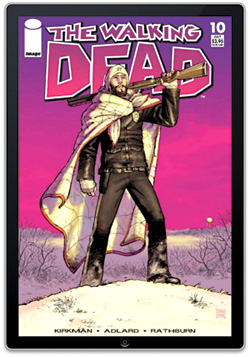 www.comixology.com Version tested: 1.7.4 for iOS
www.comixology.com Version tested: 1.7.4 for iOS
Comics is the most popular comics app on the iPad, and it offers a huge selection, from Archie & Friends to Batman: The Dark Knight Returns, with new titles added every Wednesday. Like most apps, it displays the comics a full page at a time in portrait mode, and rotating the screen turns the page on its side. Advance pages with a tap or a swipe. Tapping the center of the screen brings up a menu bar at the top and thumbnails of the entire comic at the bottom, allowing the user to navigate from place to place.
One feature that may throw new readers is the “Guided View” technology, which zooms in on one panel at a time and grays out the rest of the page. Although this is useful on the iPhone, most users prefer a full-page view on the iPad. Double-tapping the screen while reading a comic toggles it into Guided View mode; double-tap again to turn it off.
In addition to Apple iOS devices, Comics is available for Android and the web—with the Android tablet version functioning much the same way as the iPad, according to the developers.
Comics’s parent company, comiXology, has also created apps specifically for the publishers Marvel (home of Spider-Man and The Hulk), DC (Superman and Batman), Boom! Studios (which publishes superhero, science fiction, and children’s comics, including Disney comics), and Image Comics (another indie house whose properties include Chew and Spawn). There are also individual apps for Bryan Lee O’Malley’s Scott Pilgrim series, which inspired a feature film released last year, and The Walking Dead, the monthly comic series by Robert Kirkman and basis for the AMC television series of the same name.
Users must create an account, which allows them to read their comics on all platforms, as well as within the individual publisher apps (except for Marvel, which requires a separate login). So, for instance, if you buy a Swamp Thing comic in the Comics app, you can also read it in the DC app without have to pay twice.
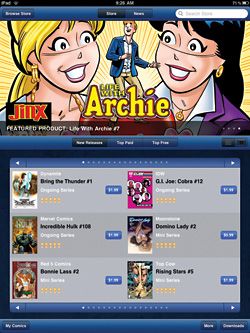 Comics+ www.iversecomics.com Version tested: 3.3 for iOS
Comics+ www.iversecomics.com Version tested: 3.3 for iOS
Comics+ opens up to your bookshelf, which makes it feel more like an ereader than the Comics app described previously. Navigation, however, isn’t quite as smooth as in Comics. After buying a publication, you must exit to the bookshelf to read it, whereas other apps simply replace the “Buy” button with a “Read” button.
The reading software allows the reader to turn pages by swiping, but not tapping, which is initially awkward and takes some getting used to. A double tap zooms in on the page, but the reader must pinch to shrink it back down again. Aside from that, Comics+ works pretty much like the other apps, and it displays double-page spreads nicely in landscape mode. This app used to be painfully slow, but a recent update has fixed that problem.
Comics+ is strictly an iPad app at the moment, but parent company iVerse has announced that Android and web versions are in the works and should be available by June. “Our desire is to be on every platform we can where we think there is an audience, and I see Windows Phone 7 and WebOS as two platforms that are very likely to be important in the near future,” says iVerse CEO Michael Murphey. “I think the tablet market will be very, very different this time next year.”
The Comics+ platform also underlies the Archie Comics and IDW apps. IDW is an independent comics publisher whose properties include Star Trek, Transformers, and GI Joe comics, as well as independent series such as Locke and Key and Kill Shakespeare and graphic novel adaptations of James Patterson’s “Witch & Wizard” novels. The Archie app includes a mix of new and older comics, and as of this month, all Archie comics will be available on the Archie app (and via Graphicly, below) on the same day they appear in print.
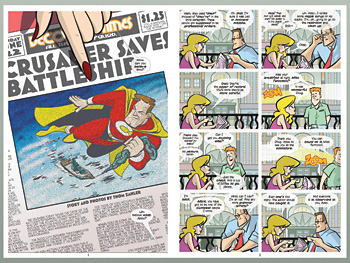
A spread from Love and Capes by Thomas F. Zahler, displayed in landscape mode on an iPad using the Graphicly reader.
Graphicly http://graphic.ly Version tested: 1.2.3 for iOS
Similar to Comics and Comics+, Graphicly has a few added features that actually make it clumsier to use. Like Comics, it has a single-panel mode that zooms in on one panel and grays out the others. While a single tap turns the page in other viewers such as Comics and Kindle, this motion in Graphicly toggles you into single-panel mode, which means that readers accustomed to the other apps are likely to trigger it when they are simply trying to turn the page. In Graphicly, pages turn with a swipe and appear in a series of squares, rather than sliding across the screen.
Graphicly incorporates some interesting social elements. Users can place comments on the comics page for others to read. If you tap the top of the page, the comments will appear as gray word balloons, and you tap each balloon to read the comic. For the iPhone version, there’s a little news feed that displays who’s reading and buying what. If you don’t wish to share your reading habits with the world, you can turn off this feature in the application settings.
Graphicly features a lot of small publisher and self-published comics, but it also carries Marvel and Archie, and like the Archie app, it will soon offer Archie comics the day they go on sale in print.
Like Comics, Graphicly has iPhone, iPod Touch, and Android versions, and users can sync their devices so they can buy a comic once and read it on all platforms. “We’ve gotten some great reports of users using it on the Samsung Galaxy Tablet, as well as those who have hacked their Barnes & Noble Nook and it works on that as well,” says Ron Richards, spokesperson for Graphicly. “As far as other platforms, we’re now on Android, iOS, and the web/desktop—at this time we don’t have plans to expand to other platforms.”
The top comic apps for the iPad from School Library Journal on Vimeo.
Meanwhile, in other apps...
While Comics, Comics+, and Graphicly are the "Big Three" for the iPad, there are some alternatives worth noting.
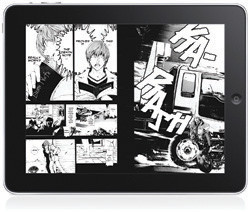
From Viz
Viz www.viz.com/apps Version tested: 2.0 for iOS
Viz publishes some of the most popular manga for teens, including Naruto, Bleach, and Vampire Knight, and the company’s been aggressively promoting volumes within these series on its iPad app. The interface sports a sleek, uncluttered design, and the manga pages are displayed slightly larger than book size, giving them a rather luxurious feel. Each volume is $4.99, with the first chapter of each series available for free. Viz publishes unflipped manga, so the pages turn from left to right, the opposite of the usual orientation. Currently, this app is only available for the iPad.
Yen Press www.yenpress.com Version tested: 1.0 for iOS
The manga publisher Yen Press launched its own app in January 2011. The app has a nice, attractive interface and works like the other comics apps, with an added section called “Fun Stuff” that includes free previews and extras. The app features full volumes of Yen’s original English-language works, including its graphic adaptation of James Patterson’s YA novel Maximum Ride, but no Japanese manga. Books are priced at $8.99 per volume.
ComicZeal www.comiczealapp.com Version tested: 4.0.26 for iOS
Unlike most comics apps, which are free but require the reader to pay for the comics, ComicZeal costs $7.99 but offers access to a lot of free content. ComicZeal is a PDF reader that can also handle CBZ and CBR, formats frequently used for downloadable comics. The app automatically links to two sites: Flashback Universe (flashbackuniverse.blogspot .com) and Golden Age Comics (www.goldenagecomics.co.uk), which make old public-domain comics available for free download. Comics in this format are also available for purchase on DVD and from DriveThruComics (comics.drivethrustuff.com), an online comics store.
RELATED
The job outlook in 2030: Librarians will be in demand
The job outlook in 2030: Librarians will be in demand
ALREADY A SUBSCRIBER? LOG IN
We are currently offering this content for free. Sign up now to activate your personal profile, where you can save articles for future viewing






Add Comment :-
Be the first reader to comment.
Comment Policy:
Comment should not be empty !!!