2018 School Spending Survey Report
Streamline Student Research With Wolfram|Alpha Add-Ons
The recent release of two add-ons for Google Drive brings the power of the Wolfram|Alpha computational search engine directly into Google Docs and Google Sheets.
 Wolfram|Alpha has long been a powerful online resource, particularly for getting help with mathematical computation. The recent release of two add-ons for Google Drive brings the power of this search engine directly into Google Docs and Google Sheets. These tools now enable users to integrate the research process into their Google Drive workflow without ever leaving their documents.
Wolfram|Alpha has long been a powerful online resource, particularly for getting help with mathematical computation. The recent release of two add-ons for Google Drive brings the power of this search engine directly into Google Docs and Google Sheets. These tools now enable users to integrate the research process into their Google Drive workflow without ever leaving their documents. 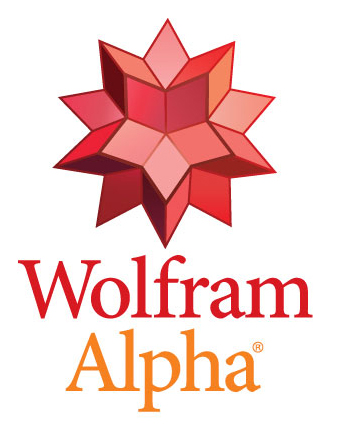 At-your-fingertips info
At-your-fingertips info
Limitations
While both add-ons are extremely efficient tools for pulling content from Wolfram|Alpha into your documents, there are some limitations. Of particular note for academic use: neither provides access to the source information that can be accessed through the Wolfram|Alpha website. Teachers and librarians interested in integrating these tools with their Google Drive classroom accounts should be careful to explain to students that they will still need to track down source information for anything that they want to cite in assignments. Content that is added from the add-on may also require additional formatting to work in your document. For example, images added to your documents default to in-line placement and don’t include the alt-text necessary to be accessible. Neither limitation is insurmountable, but both add additional steps beyond simply clicking on the content retrieved through the add-on. Beyond these issues, the add-ons also retrieve only a limited subset of the materials available on the Wolfram|Alpha website, although you can access results for your search on the full site with a single click. If no results are available through the add-on, you may be referred to the website for further information. In addition to displaying fewer results, the add-on doesn’t display many of the alternatives available on the site, such as the ability to view different skeletal structures for molecules. Those who have paid for educator or student Pro accounts on Wolfram|Alpha will also be disappointed to find that Pro features, such as data downloads and interactive diagrams, aren’t integrated into the add-ons. Finally, it’s important to note that installing these add-ons will give Wolfram|Alpha significant access to your Google account. Each add-on requires access to the identity and email associated with your Google account and the ability to create, modify, and share your documents. Given that this authorization is required, these tools offer a good opportunity to teach students about online privacy and how to evaluate the technical requirements of the tools they choose to use.Verdict
The Wolfram|Alpha add-ons for Google Docs and Google Sheets have the potential to streamline the process of integrating research into document creation for both students and educators. While these tools have some limitations, most of them offer valuable teachable moments on important topics such as accessibility and the proper citation of sources. If you and your students frequently use Google Drive, these Wolfram|Alpha add-ons are definitely worth your consideration.RELATED
RECOMMENDED
CAREERS
The job outlook in 2030: Librarians will be in demand
CAREERS
The job outlook in 2030: Librarians will be in demand
ALREADY A SUBSCRIBER? LOG IN
We are currently offering this content for free. Sign up now to activate your personal profile, where you can save articles for future viewing






Add Comment :-
Be the first reader to comment.
Comment Policy:
Comment should not be empty !!!