2018 School Spending Survey Report
Take Charge To Maximize Your Library’s Online Presence
Valuable advice for starting and maintaining a website that will serve your students well and show off your library as a key resource to the school community.
What do your users need?
But before you can make any changes, you need to figure out what your students, staff, parents, and community is looking for. You can do that with: Surveys. Easy to administer and analyze, Google Forms, Survey Monkey, and Survey Gizmo gather opinions. Focus Groups. If you do not have a library advisory group made up of students, staff, parents, and community members, create one. They are invaluable in all phases of your work. Interviews. Ask your users how well the website works for them and what they’d like to see changed. Usability Test. Set up some usage scenarios and video a few users trying to find what’s needed using the library’s website. Screen recording software (such as Screencast-o-matic) can capture clicks and mouse movements, along with voice recording. Personas. Create a persona for each type of user you encounter, then put yourself in their shoes and try to imagine their needs.basic goals
What is the purpose of any library website? Users visit a library website for standard Information, like your operating hours and phone number, catalog, databases, and maybe links to educational websites. Unfortunately, many library websites are stale storehouses of information, with little or no thought paid to user experience. While the specific needs of your particular library users should always be top of mind, experts agree on four general attributes that, if you pay attention to them, can’t help but make for a good user experience.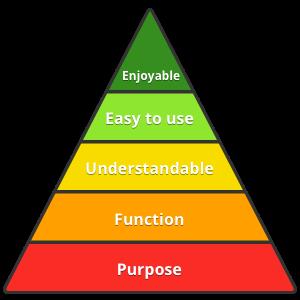 Functionality. Top-notch library websites are those that work as people have come to expect websites to work.This is good news, because you can use the layout of websites you personally like as a template. Turn to Facebook, Twitter, and/or YouTube for layout ideas. Also, take a look at Reedy High School in the Frisco (TX) ISD. Nancy Jo Lambert, a librarian in that district in Frisco, Texas, has created an engaging, fun presence by emulating features of popular sites. Other excellent examples of school library websites in Texas include Ingleside ISD, Alamo Heights ISD, Lovejoy HS, Granbury HS, and Castleberry Elementary. Clarity. You are probably the only librarian who will use your website! Simplify wording to help visitors feel welcome. Another way to encourage that feeling of belonging is by avoiding negative phrases. Who visits the library website to find out what they are not allowed to do? Try focusing on the positive—namely, what visitors can do. Doug Johnson’s Blue Skunk blog post expresses the value of positive communication well. To further up the personal feel of your site, write directly to the user (“We can help you with your projects!” not “The library can assist with projects.”) and avoid long blocks of text. While there are some common library terms that most users understand, in the cause of making visitors feel like they belong, sidestep jargon. Here are suggested workarounds.
Functionality. Top-notch library websites are those that work as people have come to expect websites to work.This is good news, because you can use the layout of websites you personally like as a template. Turn to Facebook, Twitter, and/or YouTube for layout ideas. Also, take a look at Reedy High School in the Frisco (TX) ISD. Nancy Jo Lambert, a librarian in that district in Frisco, Texas, has created an engaging, fun presence by emulating features of popular sites. Other excellent examples of school library websites in Texas include Ingleside ISD, Alamo Heights ISD, Lovejoy HS, Granbury HS, and Castleberry Elementary. Clarity. You are probably the only librarian who will use your website! Simplify wording to help visitors feel welcome. Another way to encourage that feeling of belonging is by avoiding negative phrases. Who visits the library website to find out what they are not allowed to do? Try focusing on the positive—namely, what visitors can do. Doug Johnson’s Blue Skunk blog post expresses the value of positive communication well. To further up the personal feel of your site, write directly to the user (“We can help you with your projects!” not “The library can assist with projects.”) and avoid long blocks of text. While there are some common library terms that most users understand, in the cause of making visitors feel like they belong, sidestep jargon. Here are suggested workarounds. | Misunderstood Term | Recommendation #1 | Recommendation #2 |
| Acronyms & brand names:JSTOR, OPAC, etc. | Spell out Acronyms | Eliminate Brand Names when possible |
| Database | Find Articles, Find Pictures, Find Videos, Etc. | Research Resources |
| Online Card Catalog | Find Library Books, Magazines, etc. | Search for Books |
| Interlibrary Loan | Borrow Materials from other Libraries | Request Items from Other Libraries |
| Internet Resources | Websites (with descriptions) | Pathfinder, Website Collection |
Leverage your site to serve teachers and the larger community
Use your website to offer the library’s work spaces for grade level, department, or team meetings. Consider using open calendars where staff can book meetings.This reinforces that the library belongs to everyone, and it keeps you from having to manage the calendar. Whether they ask you to or not, curate helpful websites with annotations for faculty. This will establish the library website—and by extension, the librarian—as the go-to source for educators. Another service you can provide via your site is curating information for parents and the community, including resources covering childcare, summer camps, student internships, social services, and jobs for teens. You probably have reading clubs and other events, and maybe even a maker space. Why not show those on your library website? Seeing those can drive home the point that the library as not just “a nice place,” but vital to the educational mission of your school.Link databases to your site
Contact each of your database vendors and do three things. First, get IP authentication for your school or district. Then create consistent, memorable usernames and passwords for remote access. Lastly, ask for video tutorials on how to use their product. To get the passwords out to your users, put them behind the main log-in screen, or print them on bookmarks or other handouts.Your site can establish your library’s brand
Whether you realize it or not, your library is a brand. Promote it by using your logo on your website and social media pages (as well as on emails, newsletters, and the like). Along with your logo, be transparent by including your library’s mission and/or vision statement in your email signature and home page. Don’t have a library logo? That makes a great student contest!Think ahead
If you’re creating your online presence from scratch, you’ll have enough on your plate getting started with advice above. But once you’re comfortable with it—which will likely happen sooner than you think—you will want to think about optimizing your content for mobile. Most users, especially teens and young adults, will access your website on a mobile device. Another step you may want to look into down the line is setting up polls and surveys on your site. Also, regularly analyze how your site is being used as you go with a service such as Google Analytics. This will allow you to spot patterns and adjust along with user needs.Finding the time
By now, you may be thinking, "although this all sounds great, where will I get the time?" Think about your daily routine. Just “because we have always” done something is a terrible reason to continue doing it. If an activity does not directly support your district/campus goals, stop doing it. Taking inventory every year could be one example. Are there clerical tasks such as shelving or book repair that you could delegate to volunteers or student aides? The time spent in setting up these assistants will be returned many times over. Also look for things that, while you have to do them, can be done more efficiently. For example, keep your email program closed and check it only twice a day. We all want to provide excellent library services for our users, to be more integrated into the fabric of our communities, and to impact student engagement and achievement. A terrific online presence can help you accomplish all these things. It is not easy, but will make your proud. Start small, learn from others, and make your online presence a priority. Your students, staff, and community deserve it!Len Bryan is the school program coordinator of the Library Development and Networking Division of the Texas State Library and Archives Commission.
RELATED
RECOMMENDED
CAREERS
The job outlook in 2030: Librarians will be in demand
CAREERS
The job outlook in 2030: Librarians will be in demand
ALREADY A SUBSCRIBER? LOG IN
We are currently offering this content for free. Sign up now to activate your personal profile, where you can save articles for future viewing






Add Comment :-
Be the first reader to comment.
Comment Policy:
Comment should not be empty !!!