Osmo's Little Genius Starter Kit Gives Young Learners Interactive, Hands-On Educational Experience | Tech Review
After receiving requests from parents, Osmo has created an educational game for children age 3-5 that seamlessly weaves digital and physical play.
“It’s a real D!”
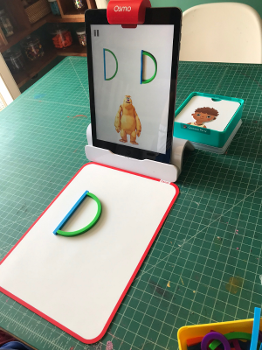 My five-year-old son Jack had just rummaged through a bin of colorful silicone sticks, rings, and curves on a play mat to re-create the iPad image in front of him. Carefully manipulating a long stick and large curve, he created the letter and excitedly declared his success.
My five-year-old son Jack had just rummaged through a bin of colorful silicone sticks, rings, and curves on a play mat to re-create the iPad image in front of him. Carefully manipulating a long stick and large curve, he created the letter and excitedly declared his success.
This kind of tangible, hands-on learning is the idea behind Osmo’s Little Genius Starter Kit, an educational game designed for children ages three-five that seamlessly weaves digital and physical play. Drawing from Montessori manipulatives and Froebel's hands-on kindergarten curricular system, the kit sets the stage for the kind of active learning young children need to acquire language, explore their creativity, and build social and emotional skills.
Previously focused on similar products for children ages five-12, this is Osmo’s first kit for the preschool set, a response to parent requests according to the company. Osmo partnered with Marbotic, a European, Montessori-inspired company that creates products focused on combining screen and hands-on learning.
The Little Genius Starter Kit, which was released this summer, is designed to be used with an iPad and four interactive apps that correspond to the hands-on play pieces. The kit includes a play mat, iPad stand, a reflector that works with the iPad camera, and two stackable containers: one with colorful silicone lines and curves, and another with imaginative costume pieces. It retails for $79.99.
 Each app has its own game or activity, led by a friendly monster named Mo. ABC’s is an interactive literacy game perfect for pre-readers that focuses on letter building and phonics. Stories is a visual, interactive storytelling game that encourages problem solving and creative thinking. Costume Party mimics the dramatic play experience by allowing children to choose and design costumes that the on-screen characters respond to. Squiggle Magic, the most open-ended of the four activities, encourages children to create whatever they want from the silicone pieces and watch them come alive as animated elements.
Each app has its own game or activity, led by a friendly monster named Mo. ABC’s is an interactive literacy game perfect for pre-readers that focuses on letter building and phonics. Stories is a visual, interactive storytelling game that encourages problem solving and creative thinking. Costume Party mimics the dramatic play experience by allowing children to choose and design costumes that the on-screen characters respond to. Squiggle Magic, the most open-ended of the four activities, encourages children to create whatever they want from the silicone pieces and watch them come alive as animated elements.
Viewing or playing with others, and other forms of joint-media engagement can boost what young children learn from digital media. As I observed my son (five) and daughter (three) playing together with the Little Genius Starter Kit, it was a much more lively, interactive, and language-rich experience. I also noted how well the kit worked for a child on both the low and high end of the intended age range—three- and five-year-olds will engage differently depending on their developmental and cognitive stages.
At home, The Little Genius Starter Kit offers a welcome alternative to passive screen time and there are many exciting possibilities for in-school and library settings. For example, in the pre-K classroom, the kit could operate as its own center or as an add-on activity to the writing, art, or dramatic play areas. The ABC’s activity might motivate a reluctant writer to try creating letters without having to use a pencil.
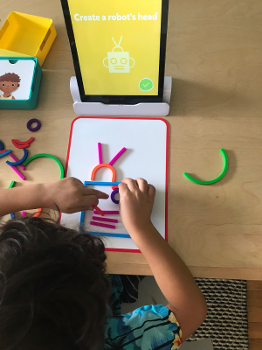 In the library, the kit could be introduced as as a group storytime activity (with one kit for 2 or 3 children); a librarian-led demo in a digital-themed storytime; or even as its own program. Parent engagement, often a storytime goal, would be an integral part of any Osmo program; adult participants could help set-up, choose activities, and play along. An Osmo program is also a perfect opportunity for librarians to share information about age-appropriate screen time, and other digital resources the library may have to offer.
In the library, the kit could be introduced as as a group storytime activity (with one kit for 2 or 3 children); a librarian-led demo in a digital-themed storytime; or even as its own program. Parent engagement, often a storytime goal, would be an integral part of any Osmo program; adult participants could help set-up, choose activities, and play along. An Osmo program is also a perfect opportunity for librarians to share information about age-appropriate screen time, and other digital resources the library may have to offer.
While you’re at it, provide a few early literacy tips, too. For example, during the ABC’s activity, talk about how manipulating shapes helps children form letters when they’re learning to write. You can also connect activities to related books; Squiggle activity pairs nicely with books about combining shapes, such as Silvia Borando's Shapes, ReShape! or Friendshape by Amy Krouse Rosenthal and Tom Lichtenfeld.
If one or two kits is all your library budget allows, there are some fun passive programming opportunities as well. The kit could work as an interactive station in the children’s area, near the computers, or as part of a mini-maker space for young children. Set out one or two on a low table with signs encouraging caregivers and children to play together. Add some picture books related to the activities, and include any information you have for parents and caregivers about other library resources.
VERDICT While nothing replaces face-to-face play and learning, especially for young children, using media in a way that promotes interactive, hands-on, joint engagement is an exciting alternative to more passive apps and programs. Osmo’s Little Genius Starter Kit offers dynamic uses for home, library, and classroom settings, and as Jack noted in his first play session: “It makes learning really fun!”

RELATED
The job outlook in 2030: Librarians will be in demand
The job outlook in 2030: Librarians will be in demand
ALREADY A SUBSCRIBER? LOG IN
We are currently offering this content for free. Sign up now to activate your personal profile, where you can save articles for future viewing






Add Comment :-
Comment Policy:
Comment should not be empty !!!