VT School Librarian Previews Google Expeditions App
A field trip to the days of Davy Crockett may sound like something Ms. Frizzle cooked up, but it’s now possible—at least virtually.
A special preview

The excitement is palpable as the Google rep arrives to start the event!
My school district was fortunate to be one of the stopping points on the tour of the team conducting demonstrations of Google Expeditions. The students in grades 2 through 12 were “engaged, excited, and enthusiastic,” says Kristen Courcelle, the information technology educator who assisted in coordinating the visit. The virtual field trips elicited “Oohs” and “Ahhs” at all five of our district’s schools. From our elementary school in Vermont, my students were able to visit Ben Franklin’s Philadelphia, the Grand Canyon, Gettysburg, and other noteworthy natural and historic sites.The inner workings

Students taking an inside look at how the magic happens.
So how do kids take a virtual trip? Each tour starts with a collection of virtual-reality panoramas—360-degree photo spheres or 3D images accessed on a smartphone, which is then inserted into an inexpensive cardboard viewer. What students see when they look through a viewer are two sides of an image merging to form a single picture. Lenses in the viewer focus and reshape the image for each eye, essentially imitating the way that our eyes normally work together. When the viewer is held up to the eyes, the boundaries typically associated with movie, TV, and computer screens disappear. The image in front of the student shifts, imparting a “really there” feeling.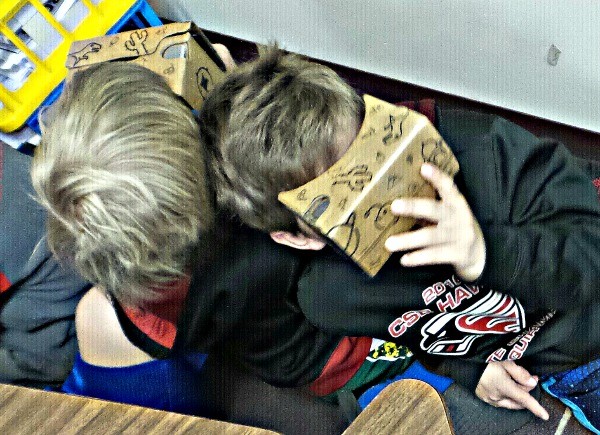
Two second-grade pals checking out historic Philadelphia.
Educator applications
The educator's tablet holds the app’s "tour guide" interface, annotated with details, points of interest, and questions. What I see on my tablet and what the kids see in their viewers are mutually exclusive. I was able to select bullet points from the program’s script, which created arrows in the students’ viewers. These are designed to draw attention to a particular point of interest. With a tap-and-hold action, I could create my own points of focus, thereby directing students to what corresponded to the lesson I was teaching. I could even tell what students were (or weren’t) looking at by watching for a smiley face icon. Educators can choose from various scene choices for each trip. On those few occasions I needed to gain my all my students attention, the pause button stopped everyone’s viewers.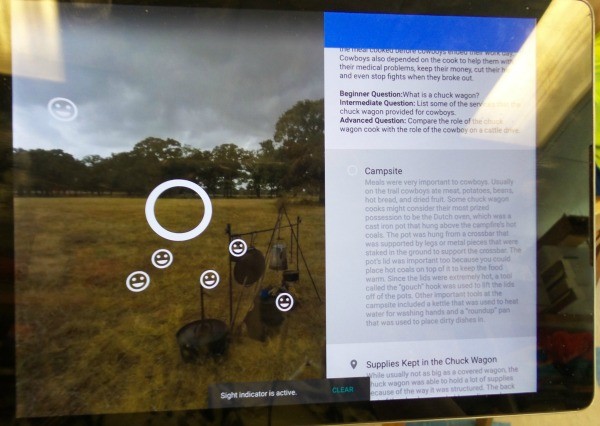
A look at how a teacher can draw students' attention to different aspects of the lesson.
Each virtual field trip extended classroom curricular units by providing students with a related multimedia learning experience. For example, when paired with research regarding life in Conestoga wagons as part of a Westward Expansion unit, my students were able to focus on the individual parts of a recreated wagon, see how they were constructed, and discover what purpose they served. Content partners contributed to the curriculum, which contains more than 100 engaging journeys. Those partners include the Wildlife Conservation Society, PBS, the American Museum of Natural History, the Planetary Society, and the Palace of Versailles. With Google Expeditions, my students were immersed in experiences that clarified abstract concepts, and provided a deeper understanding of the lessons. As fifth grader Nate said: “The idea of learning about the past or visiting some distant place is so foreign to us, but not anymore!” _____________________________________________________________________________________ Donna Sullivan-Macdonald is a library media and instructional technology specialist at Orchard School in South Burlington, VT. She is also an ISTE Librarians Network Past President.RELATED
RECOMMENDED
CAREERS
The job outlook in 2030: Librarians will be in demand
CAREERS
The job outlook in 2030: Librarians will be in demand
ALREADY A SUBSCRIBER? LOG IN
We are currently offering this content for free. Sign up now to activate your personal profile, where you can save articles for future viewing






Add Comment :-
Be the first reader to comment.
Comment Policy:
Comment should not be empty !!!