2018 School Spending Survey Report
Using Pear Deck and Nearpod for Individual and Collaborative Learning | Tech Tidbits
Teacher librarian Phil Goerner highlights two digital tools, Pear Deck and Nearpod, which educators can use to enhance individual and collaborative learning in the classroom.
 In our school's new 1:1 iPad environment, our teachers are redesigning their lessons and presentations so that they include more meaningful and engaging activities. Teachers who have Chromebook carts or 1:1 computers may also be ready to draw their students into their lessons in compelling and interactive ways. This is a smart move, because studies by Robert J. Marzano and others have shown that if educators put information into more manageable chunks, students process it better. If presentations meet individualized or collaborative learning needs, it helps students go deeper into the material, reaching higher levels of success. To that end, my teachers and I have been exploring tools that allow for sharing digital content to student devices, resulting in more collaborative learning opportunities. I have found that two of the best are Pear Deck and Nearpod. Each of these browser-based applications lets the teacher create and stream an interactive slideshow to the students’ machines that is controlled by the teacher. Educators can add drawing components, videos, and even questions for students to answer individually. They can even choose to share a student’s screen or responses with the whole class. Finally, each application collects data from individual students for teacher analysis. Here is how teachers might use Nearpod. They could create or upload an existing PowerPoint, PDFs, or images as their slides. Students use the tablet app on their devices or navigate to the Nearpod link to enter the class code. This allows the teacher to stream and control their presentation to each student’s machine. The teacher can insert a variety of question types, a drawing, or even a poll the students. Educators can also embed YouTube videos, a webpage, or an additional slideshow (which the students can control). Nearpod also has a large library of teacher-created presentations for free and for purchase so users can adapt and use on their own.
In our school's new 1:1 iPad environment, our teachers are redesigning their lessons and presentations so that they include more meaningful and engaging activities. Teachers who have Chromebook carts or 1:1 computers may also be ready to draw their students into their lessons in compelling and interactive ways. This is a smart move, because studies by Robert J. Marzano and others have shown that if educators put information into more manageable chunks, students process it better. If presentations meet individualized or collaborative learning needs, it helps students go deeper into the material, reaching higher levels of success. To that end, my teachers and I have been exploring tools that allow for sharing digital content to student devices, resulting in more collaborative learning opportunities. I have found that two of the best are Pear Deck and Nearpod. Each of these browser-based applications lets the teacher create and stream an interactive slideshow to the students’ machines that is controlled by the teacher. Educators can add drawing components, videos, and even questions for students to answer individually. They can even choose to share a student’s screen or responses with the whole class. Finally, each application collects data from individual students for teacher analysis. Here is how teachers might use Nearpod. They could create or upload an existing PowerPoint, PDFs, or images as their slides. Students use the tablet app on their devices or navigate to the Nearpod link to enter the class code. This allows the teacher to stream and control their presentation to each student’s machine. The teacher can insert a variety of question types, a drawing, or even a poll the students. Educators can also embed YouTube videos, a webpage, or an additional slideshow (which the students can control). Nearpod also has a large library of teacher-created presentations for free and for purchase so users can adapt and use on their own. 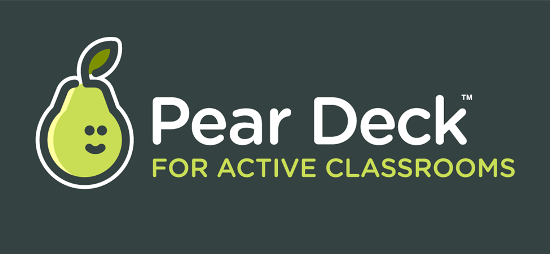 Pear Deck is very similar to Nearpod in that it also streams content to individual machines, but it does not have an app for a tablet. However, it works very smoothly with Google Classroom. Pear Deck users can load an entire classroom roster via Google Classroom or students can navigate to the tool’s website and enter a join code provided by Pear Deck. Pear Deck has a few additional features. Teachers can repeat questions or ask spur-of-the-moment inquiries, and students have an additional choice for a “dot” response. For example, on a slide showing a map of the United States, kids can respond by placing a “dot” in response to a question about where they think To Kill a Mockingbird takes place. Finally, Pear Deck publishes “takeaways” where the entire presentation (including the individual student responses and even teacher comments) are stored in a folder in the student’s Google Documents. Each application offers a free version as well as a tiered pricing structure. I would encourage teacher librarians to step it up and use one of these applications for their next presentation. My teachers have been using them all year and love how they engage students and spur conversations. Not only can the teens review the information presented after it is shown, but in my experience, they have also been interacting and collaborating with each other in meaningful ways that strengthen their overall learning and achievement.
Pear Deck is very similar to Nearpod in that it also streams content to individual machines, but it does not have an app for a tablet. However, it works very smoothly with Google Classroom. Pear Deck users can load an entire classroom roster via Google Classroom or students can navigate to the tool’s website and enter a join code provided by Pear Deck. Pear Deck has a few additional features. Teachers can repeat questions or ask spur-of-the-moment inquiries, and students have an additional choice for a “dot” response. For example, on a slide showing a map of the United States, kids can respond by placing a “dot” in response to a question about where they think To Kill a Mockingbird takes place. Finally, Pear Deck publishes “takeaways” where the entire presentation (including the individual student responses and even teacher comments) are stored in a folder in the student’s Google Documents. Each application offers a free version as well as a tiered pricing structure. I would encourage teacher librarians to step it up and use one of these applications for their next presentation. My teachers have been using them all year and love how they engage students and spur conversations. Not only can the teens review the information presented after it is shown, but in my experience, they have also been interacting and collaborating with each other in meaningful ways that strengthen their overall learning and achievement. RELATED
RECOMMENDED
CAREERS
The job outlook in 2030: Librarians will be in demand
CAREERS
The job outlook in 2030: Librarians will be in demand
ALREADY A SUBSCRIBER? LOG IN
We are currently offering this content for free. Sign up now to activate your personal profile, where you can save articles for future viewing






Add Comment :-
Comment Policy:
Comment should not be empty !!!
Josh
Phil, Thanks for your thoughtful post and review! Have you seen Nearpod's "On the fly" capabilities? It allows teachers to adapt their lessons and instantly create assessment items or multimedia content and push it to their students. Check it out: https://youtu.be/Nwuo7wOJ0M4. I also noticed you're a teacher librarian. Have you seen Nearpod & Common Sense's digital citizenship curriculum in our lesson marketplace? A lot of librarians and media specialists have found the interactive lessons incredibly helpful to use as part of their school/district's digital literacy and citizenship initiatives. If you're interested in checking out the curriculum, shoot me an email joshuat@nearpod.com.Posted : Nov 09, 2015 11:38