Pick Me! Pick Me!: It's not easy to choose a series nonfiction ebook platform | Series Made Simple Spring 2011
 Read Series Made Simple, School Library Journal's guide to the latest series nonfiction
Read Series Made Simple, School Library Journal's guide to the latest series nonfiction Ebooks. You know their time has come, but the market is bewildering. So many formats and readers, and forget about the pricing models. But help is at hand. Over the last two months, I have examined some of the e-platforms offered by series nonfiction publishers, with an eye toward the formats that are offered and product functionality.
The good and the bad news is that there is no one definition of what constitutes an ebook. Platforms range in size and type as well, with some offering only a few PDFs of print books, and others presenting masses of highly accessorized, interactive material that may or may not have print counterparts. While things can get confusing, libraries now have many opportunities to find products that fit niches in programming and collection development.
The main attraction of ebooks is that they can be accessed at any time, and in almost any place. But the products I examined can improve the reading experience in other ways as well. (Of course, less is sometimes more; added features may be mission-critical or merely cause distraction.) Navigation within books is transformed by internal hyperlinks that add new value to tables of contents, indexes, and glossaries. Readers may be able to zoom in on text and visuals. Text-to-speech recites the material, sometimes in another language. Words may be highlighted as they are “read” to provide visual reinforcement. Then there are the “out-of-book “experiences such as links to external resources, notepads, and videos, and other components such as tests, both online and in printable formats.
As ebooks evolve, it is important that librarians voice their opinions and offer suggestions to publishers. (It’s also possible to buy ebooks from vendors you may be familiar with from your print-book purchasing, such as Baker & Taylor and Ingram.) Remember, too, that it is essential to try actual products, not demos, prior to purchase and to invite potential users to participate in product trials. If possible, school librarians should test with a class, who will enjoy being consulted and whose input and “play” will provide a better sense of how the products and local hardware and network will function. Device dependency and equity remain major concerns. Lately, many students are arriving with Apple and Android products, and vendors are working to support these devices as well. However, don’t base a purchase on a promise.
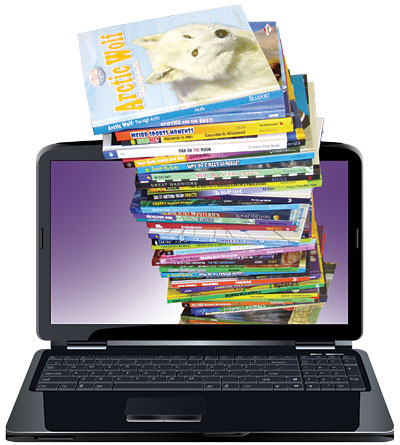
The majority of the products below are computer- and network-based, and have been designed, at least in part, for the library market. They are mostly intended for “live” delivery, meaning that network speed is a factor. Computer operating systems, browser types, and the associated plug-ins all need to work together seamlessly too. Potential purchasers must therefore ensure product compatibility with their library systems, and consider what equipment is available to patrons in classrooms and at home.
The prices of these products are reasonable—in some cases, ebooks are less expensive than print titles, and discounts are common. However, watch out for annual “hosting” or tech-support fees, or other potential recurring costs. As librarians have seen with other electronic products, the prices and specifications are all subject to change.
The market is dynamic: during the course of this investigation, several products were revised and new ones–from, for example, ReferencePoint Press–were reported to be in the works. I also examined early demos from Teacher Created Materials (www.teachercreatedmaterialslibrary.com/shop), which claims that its ebooks will integrate text-to-speech throughout, enable annotation using a whiteboard feature, and cost the same as their print counterparts.
ABDO Digital www.abdopub.com/shop/pc/home.asp PreK Up–ABDO Digital offers more than 3,000 fiction and nonfiction ebooks in two formats: downloadable PDFs and ABDO-hosted, Flash-based flipbooks. The e-versions of the books are sold as sets; PDFs cost the same as the hardcover series and the price of the hosted ebooks varies, but is about $30-$50 more than the equivalent hardcover series. Books are sold subject to a site license, meaning that only the students and staff of one school building may use the materials. PDF versions of the books may be used within the building and flipbooks from anywhere the patron has Internet access, at any time.
The PDF books feature colorful, attractive layouts and may be used with ebook readers such as iPads, Kindles, Nooks and other PDF-compatible devices. They offer keyword searching and, in most books, the ability to use the table of contents as tabbed bookmarks. Hosted ebooks incorporate linked tables of contents, keyword searching, text-to-speech that may be turned off, and the ability to add bookmarks that can later be read only when using the same computer. They cannot be read on ebook readers, and at the moment must be accessed using Internet Explorer, Safari, or Chrome. Firefox viewing will be added in the future.
ABDO offers MARC records, usage tracking, and other administrative tools, notably the ability to support classroom units or other needs by adapting user account access.
Bearport Publishing www.bearportpublishing.com K-Gr 8–Bearport’s titles are available as PDFs through vendors such as Follett and OverDrive. The publisher also offers “flipbooks,” electronic titles that have the same full-color, well-illustrated appearance as their more traditional counterparts and that can be printed. These can be accessed through an OPAC or from Bearport’s site. Children will enjoy the books’ page-turning sound (which can be disabled) and visual, and will appreciate that the definitions of certain words pop up when the mouse is moved over them. Navigation is aided by hyperlinked tables of contents that can be turned on and off, and thumbnails of each page that provide at-a-glance views of entire books, handy features for young readers whose skills with tables of contents and indexes may be still developing. Readers can zoom in to view a partial page or out to see a spread. A search function displays results in a window on the left of the screen; when readers click through to a page from the results, their search terms are highlighted in the narrative. The ability to add bookmarks will aid children who are completing reports. The only minor problem is that the border space around the material shrinks the page size. The prices for the PDF and the flip versions of the books are the same, but they vary by series; see the reviews within this publication for information.
Capstone Interactive Library www.mycapstonelibrary.com/index.html PreS-Gr 8–As of February, this site offered 450 ebook titles from the company’s Capstone Press, Picture Window Books, and Stone Arch Books imprints. Bundles (bilingual, science, middle school, etc.) of 40 to 60 titles sell for $495; the entire library costs $1295. The books are intended to be used as collections and are accessed via the Capstone Interactive Library website. A collection can be browsed using a “Show All” slider-bar option, which displays all the books in alphabetical order, or via “Visual search,” which provides 8 main categories with up to 10 subcategories each. Some subjects have no subcategories yet; clicking on these leads to the same slider-bar-style navigation as the “Show All” search. Under “Biographies,” the books are unfortunately listed by the subject’s first name. In “Advanced Search,” which is designed for teachers and librarians, a series of steps includes pull-down menus that allow users to select more technical parameters such as grade range or Lexile and Accelerated Reader levels. An “Autoplay” option lets the book read itself, or users can click on the “Back,” “Play,” or “Forward” button to control navigation. Upon “playing” the books, the text is read aloud, accompanied by music. Words are highlighted as they are spoken. The site also suggests “Other titles like this,” which pushes similar ebooks within the collection. Capstone also produces myON Reader, an ebook library of more than 1000 fiction and nonfiction books that includes titles in Spanish; for an extensive review of this product, see School Library Journal’s February, 2011 “Digital Resources” column, on page 67.
epointbooks http://www.epointbooks.com PreS Up–This service hosts more than 5000 ebooks from Britannica Educational Publishing, Gareth Stevens, Rosen, and Windmill Books. The company will supply MARC records that can be loaded into the holding library’s OPAC, or access can be gained using a full-text search on the epoint site. Materials in this search are organized by subject and publisher. Patrons can create personal accounts to save their searches, bookmarks, and notes. Content at epointbooks.com is not exclusive to the site; it may also be purchased directly from the imprints. Access fees are waived during the first year of use. The prices of the ebooks are generally the same as for the equivalent hardcover titles; see the reviews within this publication for information.
FollettShelf www.aboutfollettebooks.com PreS Up–FollettShelf hosts more than 100,000 titles from 700-plus companies, including the series nonfiction publishers Cherry Lake, Crabtree, and Mitchell Lane. Navigation is easy and the ebooks include a link to the Merriam-Webster Dictionary. Readers can also create their own accounts for notebook features. Proprietary reader software may be downloaded to allow for off-line reading. Follett is working toward inclusion of devices such as the Android and iPad tablets. As the company is an intermediary, it is subject to a range of permission options from publishers. Follett ebooks use a one book, one borrower model, and checkout takes place in the library. After that, users may read the material on their own computer, for a time determined by the lending institution. A read-along feature is enabled for those titles that permit this in the licensing. The voice is somewhat stilted in comparison to other products reviewed here. The ability to print or to copy-and-paste material from these ebooks is also a variable of the license. Prices vary; see the reviews within this publication for information.
Heinemann www.heinemannraintree.com PreS-Gr 8–Heinemann sells its “Acorn Read-Aloud” books and its spring 2011 frontlist as PDFs. These are currently available through Follett, and are being integrated into the Capstone site also. The prices of the PDFs are the same as for the equivalent hardcover books; see the reviews within this publication for information on this spring’s new series and the publisher’s website for backlist prices.
Infobase eBooks ebooks.infobasepublishing.com Gr 2 Up–Infobase’s more than 3200 ebooks include works published by the Blooms, Chelsea House, Facts On File, Ferguson, and World Almanac imprints, and may be purchased individually or as part of collections. The books are mainly displayed using html rather than as PDFs. Text-to-speech is not offered. Readers can create their own bookmarks and notes and highlight material, as well as set up their own accounts (an email address is required). The administrator tools attached to this resource are impressive. As well as allowing librarians to monitor usage statistics and control account settings, the site permits administrators to download PDFs of books for archival purposes, jpeg-format cover art, MARC records, title-usage data (which can be printed or exported to Excel), and ready-made Widgets for ebook searching.
Lerner Digital Interactive Books www.lernerbooks.com/Pages/Home.aspx K-Gr 5–Lerner offers 1400 PDF books, the majority of its library. The publisher’s titles that are covered in the book review section starting on page 84 of Series Made Simple are PDFs. See those reviews for prices, which vary by series. The company also sells “ibook”–interactive ebook–versions of the “Words are Categorical,” “Sounds Like Reading,” “Your Amazing Senses,” “Our Four Seasons,” and “Meet the Animal Groups” series. For this article only 9 such titles were available for review. The regular text and the interactive glossary can be played aloud, and individual words can be selected and repeated, a boon to English language learners. The ibooks have two reading speeds, though during testing there was little discernible difference between these settings. Extras are included: a “Fun” tab that offers PDF printouts, whiteboard features allowing users to “draw” on the pages, and video clips. Another tab leads to further-reading suggestions. Multi-user licensing is available. Lerner’s interactive books cost $39.95 per title, but discounts are available for customers who buy bundles, or what the publisher calls “kits.”
Mackin Educational Resources www.mackin.com PreK Up–Mackin Educational Resources provides a growing collection of more than 21,000 fiction and nonfiction ebooks from publishers such as ABDO, ABC-CLIO, Capstone, Cherry Lake, Gale, Gareth Stevens, Infobase, Lerner, Marshall Cavendish, Orca, Rosen, Rourke, Encyclopedia Britannica, and Sylvan Dell, in both interactive and PDF formats. Rather than offering the common one book, one user model, the company allows the vast majority of its titles to be accessed simultaneously by an unlimited number of readers. The books can be read on computers and on other devices that can access the Internet, such as iPads and Nooks (though they cannot be downloaded to those devices, only viewed on a browser). Each book comes with a MARC record.
Many of the titles have dual-language audio and the interactive ebooks feature options such as automatic page turn, text-to-speech, in-text linking, and multimedia, depending upon the publisher. Books that offer dual language and audio can be read and listened to in different languages at the same time-for example, the text can be displayed in Spanish while the audio plays it in English, a handy feature for ESL students.
The company will be rolling out Mackin VIA over the summer. VIA is a user-friendly platform that allows educators and students to access all their Mackin-purchased ebooks and online databases using one login. VIA allows searching by keyword, author, subject, and Dewey number, and has numerous administrator capabilities: usage reporting, the ability to set up custom groups, options to restrict access to grade or age levels, and more.
Marshall Cavendish www.marshallcavendishebooks.com PreS Up–Marshall Cavendish offers about 280 series nonfiction e-titles, ranging from elementary picture books to high school material. The ebook interface has the same clean lines as the company’s print material. Purchase includes free MARC records for easy and reliable integration in OPACs, and the company also offers a “Bookshelf” interface, a handy option for institutions that have a large collection of the publisher’s electronic materials. This feature allows keyword searching as well as the option to use Boolean operators and exact phrase, author, title, ISBN, category, and publication year searches. Within the books, navigation is quick. Single-page or spread views are available. Tables of contents are hyperlinked but indexes are not. Individual page printing is an option, and text may also be selected for copying to another document, an important function for those performing research. Marshall Cavendish has concentrated on the basics and produced lean, easy-to-use products. Ebooks from this publisher cost between $13 and $30.
Mason Crest www.smashwords.com/books/search?query=mason+crest Gr 3 Up–In general, PDFs of Mason Crest’s series are sold through Baker and Taylor and Follett at the same prices as the company’s hardcover titles. However, the publisher also offers a 2010 high-school series, “The Gallup’s Guide to Modern Gay, Lesbian and Transgender Lifestyle” through Smashwords, a clearinghouse for individual authors and publishers. This egalitarian option makes the company’s material available to the widest group of readers possible, since it supports access using most computers and major ereaders. These Smashwords books are downloaded to the computer or device for $7.95 each. Available features differ depending on hardware.
Nomad www.nomadpress.net K Up–Nomad’s titles are available through online retailers such as eBooks.com and Lulu.com. On both of those sites, this publisher’s ebooks cost the same as their paperback editions. The books are available using Adobe PDF for digital editions, which allows users to not only read the ebooks on their computers, but also to transfer them to other devices and to annotate pages. In addition, eBooks.com’s Amigo Reader enables patrons to read a downloaded book online on any computer with a supported web browser. Nomad also sells Kindle books through Amazon.com.
OverDrive www.overdrive.com PreS Up–OverDrive’s collection of 100,000 children’s titles is available to school and public libraries for an annual fee–for schools, the price is based on enrollment. Half of the cost goes toward materials, and the fee also covers training and upgrades. Checkout and reading of books can be done on a computer or using a wireless ereader such as the Nook, iPhone, or Android, with Blackberry and Windows phone being added soon. A book is available to one borrower at a time (unless the libary buys multiple copies), and libraries set their own lending period as well as regulate the number of ebooks that a user may borrow simultaneously. Bookmarking is possible, as is typing notes; the ability to print and to copy and paste varies as these permissions are set by individual publishers. OverDrive’s collection also includes e-audiobooks; other than these, read-aloud is not available. Materials are displayed using Adobe PDF for Digital Editions and are accessed through a customizable website hosted by the company. On this website, users can view a flash-based “tour” of the service, and material is merchandized into lists such as “Newly Added Ebooks” and “May We Recommend.” Patrons who are familiar with Amazon.com’s “Customers who bought this item also bought” prompt will appreaciate that the same feature is available here. They will also enjoy the ability to add items to a personal wishlist (handy when a desired item is checked out) and to share information about them using social media buttons on each book’s page. Titles are accompanied by a description and by information on the software that is required to read them; patrons also have the option to download applicable software from OverDrive.
Rourke Interactive ebooks rourkepublishing.com/ebooks PreS-Gr 8–Beginning readers are guided through these age-appropriate ebooks by highlighted text, and they can also choose to have the words (including those in the glossary) read aloud. The read-along is somewhat slow but may be appropriate for younger patrons. There is no ability to zoom in on pictures or words but this is not a major shortcoming because of the books’ simple, clean layout, which features large text and, usually, large illustrations. Users can navigate by way of a linked table of contents, allowing young readers to better understand how books are organized. Some of the titles may be read and/or listened to in English, Spanish, or both. Unfortunately, the online further-reading suggestions are not hyperlinked. Librarians and teachers can search the ebook database by categories such as science, social studies, or high-interest titles, or by ATOS Readability Formula for Books (Advantage-TASA Open Standard) or F&P (Fountas & Pinnell) leveling. Rourke provides titles in several ways: on CD; loaded to a library, school, or district server; or on the web. Individual titles cost the same as the corresponding hardcover book; the company also offers bundling of titles at a discount. These range from $43 for a small collection to $400 for a larger selection.
TrueFlix (Scholastic) teacher.scholastic.com/products/trueflix_freetrial/index.htm Gr 3-5–Scholastic’s TrueFlix is hybrid product that offers e-versions of the publisher’s “True Books” with companion websites. The titles, which require Flash Player to be installed, feature a read-aloud function. Using the linked table of contents at the top of each page activates a card-shuffling effect as the relevant page is found. Specially highlighted vocabulary words boast mouse-over definition pop-ups. Many enhancements complement the books. Each title is accompanied by a short video that is viewable at full-screen size. “Explore More” and “Project Idea” components were under development at the time of review. The “Activity Center” includes “Show What You Know,” a 10-question online quiz. Teachers and librarians can print quizzes as well as their answer keys (but not other material). The “Web Center” links to a good mix of noncommercial websites. A very helpful “Browser Technical Check” walks users through a series of important system tests and provides useful tips to ensure the product will work best. The book/website combinations cost $28 each. A more extensive review of TrueFlix will appear in School Library Journal’s May 2011 “Digital Resources” column.
This impressive lineup provides librarians many affordable choices with valuable content and function. There is already something for everyone to get started with, but new products are being released all the time, and existing collections continue to expand. This overview, then, is just a beginning; you’ll need to keep up with the market if your library is going “e.”
RELATED
The job outlook in 2030: Librarians will be in demand
The job outlook in 2030: Librarians will be in demand
ALREADY A SUBSCRIBER? LOG IN
We are currently offering this content for free. Sign up now to activate your personal profile, where you can save articles for future viewing






Add Comment :-
Be the first reader to comment.
Comment Policy:
Comment should not be empty !!!